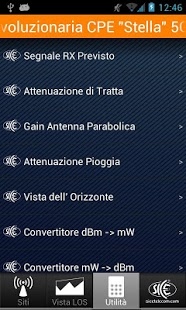SICE AirGHz Radiolink WiFi 1.2.0
Free Version
Publisher Description
SICE AirGHz: the must-have Android application for Telecommunication professionals. AirGHz is a complete and powerful Software Suite for SICE devices end-users and all designers and operators in radiofrequency world. And it’s free!!
AirGHz comes from SICE, a world leader in telecommunication manufacturing since 1980.
AirGHz allows to:
• Design, calculate, align radio links
• Check the line-of-sight between sites, figuring the graph and the elevation profile. In order to see the graph of the feasibility of the link, each potential obstacle on the path and the Fresnel zone, you have only to enter the coordinate (you can import the google earth placemarks), the antenna height and link frequency.
• Save the sites, figure them on a map, take notes. You can list the sites by name, by distance or recent selections. You can share data by e-mail. You can import your Google Earth placemarks (.kml or .kmz).
• Design the radio link and compute the parameters : line-of-sight control, expected RX power level, path and rain loss, antenna gain, horizon line, dBm/mW and mW/dBm conversions. All results are sharable by e-mail;
• Be updated on last SICE product news
About SICE AirGHz Radiolink WiFi
SICE AirGHz Radiolink WiFi is a free app for Android published in the System Maintenance list of apps, part of System Utilities.
The company that develops SICE AirGHz Radiolink WiFi is sicetelecom.it. The latest version released by its developer is 1.2.0. This app was rated by 1 users of our site and has an average rating of 5.0.
To install SICE AirGHz Radiolink WiFi on your Android device, just click the green Continue To App button above to start the installation process. The app is listed on our website since 2013-04-13 and was downloaded 185 times. We have already checked if the download link is safe, however for your own protection we recommend that you scan the downloaded app with your antivirus. Your antivirus may detect the SICE AirGHz Radiolink WiFi as malware as malware if the download link to sice.telecom.airghz is broken.
How to install SICE AirGHz Radiolink WiFi on your Android device:
- Click on the Continue To App button on our website. This will redirect you to Google Play.
- Once the SICE AirGHz Radiolink WiFi is shown in the Google Play listing of your Android device, you can start its download and installation. Tap on the Install button located below the search bar and to the right of the app icon.
- A pop-up window with the permissions required by SICE AirGHz Radiolink WiFi will be shown. Click on Accept to continue the process.
- SICE AirGHz Radiolink WiFi will be downloaded onto your device, displaying a progress. Once the download completes, the installation will start and you'll get a notification after the installation is finished.